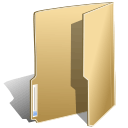
Guides (10)
iPhone Speaker Guides
Over the years we have turned questions emailed to us into guides to help others. For the most part iPhone speakers are pretty straight forward, they play your iPhone so you can listen to it.
 First Time?
First Time?
If you are new to the world of iPhone Speakers this is a great place to start learning. Most of our guides started as questions when we were selecting iPhone Speakers several years ago. Since then, we have received physical iPhone systems and reviewed them for our visitors.
Our best newcomer guide is How to Select iPhone Speakers. There are a lot of different categories of iPhone speakers, read our explination of iPhone speaker types.
Technical Advice
![]() There are a lot of subjects to cover with iPhone speakers. We have made guides about Bluetooth speakers, iPhone speakerphones, speaker docks and cases, even how to set an iPhone alarm.
There are a lot of subjects to cover with iPhone speakers. We have made guides about Bluetooth speakers, iPhone speakerphones, speaker docks and cases, even how to set an iPhone alarm.
Leave A Review
![]() Once you have picked your iPhone Speaker System come back and leave a User Review in our iPhone Speaker Review Section! Select your iPhone Speakers, scroll down and click 'Add A Review'. Others that are searching will appreciate it!
Once you have picked your iPhone Speaker System come back and leave a User Review in our iPhone Speaker Review Section! Select your iPhone Speakers, scroll down and click 'Add A Review'. Others that are searching will appreciate it!
Are we missing something? Have a question we did not answer? If you did not find what you are looking for please Contact Us. We would like know what else we do to improve this site. If you have a question, chances are 10,000 other people have the same question.
All iPhone Speaker Guides
 Most of us have found that breaking an iPhone is something we really want to avoid and have thus bought cases for them.
Most of us have found that breaking an iPhone is something we really want to avoid and have thus bought cases for them.
This can be a little of a convenience issue when you are trying to dock your iPhone to a speaker system. Sometimes you can just remove a dock adapter to free up space for your iPhone and it’s case, but this does not always work.
Here are solutions to getting your iPhone case to be compatible with your speaker dock.
1. Bluetooth
This connects your iPhone directly to your speaker system. This function lets you play audio wirelessly. It will not charge your iPhone but will save you the irritation off taking of your case. Bluetooth systems listed below:
- The Bose SoundDock10 - (read review)
- The iHome iA100 - (read review)
- The iHome iP47 - (read review)
2. Auxiliary Input
This is a wire that most all speaker systems are built to handle. All you need is a 3.5mm auxiliary cable that goes from your iPhone headphone jack to your speaker system’s auxiliary input. Top recommend iPhone speaker systems with auxiliary input listed below:
- DGA LiveSpeakr - (read review)
- iHome iP46 - (read review)
- Bose SoundDock Series II - (read review)
3. Trayless Docks
This is the best improvement we have seen for the dock itself. This is for one system in particular that accomplishes this, the Logitech S715i. This system has a spring loaded 30pin dock connector that secures your iPhone into place against the speaker system itself.
- The logitech S715i - (read review)
- iHome iP46 - (read review)
Conclusion:
These are the improvements we have found useful for avoiding problems with iPhone cases. Fortunately with the iPad now in the picture for these systems, there will have to be more options to make docking the iPhone easier.
Feedback:
Let us know if you did or did not find this guide helpful by contacting us.
 The benefits of using your iPhone Clock app for an alarm are great. You can set multiple alarms, turn them off/on with a simple switch, set different tones, and many more features.
The benefits of using your iPhone Clock app for an alarm are great. You can set multiple alarms, turn them off/on with a simple switch, set different tones, and many more features.
Basic Alarm Setup Instructions:
- On the home screen for your iPhone look for the ‘Clock’ app.This is a black square icon with an analog clock on it. Touch to open it.
- Once the app is open it will say one of four things on the header: “World Clock”, “Alarm”, “Stopwatch”, or “Timer”. We want to be on the “Alarm” section. If you are not on the “Alarm” tab look towards the bottom of the screen for the buttons that describe the different sections.
- In the “Alarm” section look to the top right hand corner for a plus symbol inside of a square button. Touch that icon to open the “Add Alarm” screen.
- Go through the appropriate settings for your alarm, then at the bottom set the time using the vertically rotating dials. Use your finger to change the time.
- Touch “Save” in the top right hand corner to save and close the “Add Alarm” screen. Your new alarm is now set.
- *To edit your alarm, tap “Edit” from top left corner when in the alarm section from step #2.
Put iPhone To Sleep Automatically:
- While in the “Alarm” section from step #2, go to the bottom of the screen and to the very right hand side to select “Timer”.
- From here you can set a time for your iPod/iPhone to “Sleep”.
- To set your iPod/iPhone click the grey area right beneath the set time dial where it says, “When Timer Ends”.
- At the top of this new screen you will see “Sleep iPod”.
- This feature turns audio off when the timer runs out.
Feedback:
Let us know if you did or did not like this guide by contacting us.

Top iPhone Alarm Clock Apps:
-
iHome+Sleep
-
Alarm Rock by Altec Lansing
-
Radio Alarm
-
iFlipClock Plus
-
Nightstand
-
Nightstand Central
-
Alarm Clock Pro
-
The Alarm Clock
iPhone App Enhanced Speaker Systems:
iHome
 The iHome iA5 with iHome+Sleep App
The iHome iA5 with iHome+Sleep App
The iA5 is one of the first iPhone Alarm clocks to feature an app called iHome+Sleep. This app offers more functionality and control with your alarm clock speaker system. Including weather and sleeping statistics to help you keep up with your sleeping cycle. Read the iHome iA5 Full Review.
 The iHome iA100 with iHome+Sleep App
The iHome iA100 with iHome+Sleep App
The iA100 is an upgrade from the iA5 with increased sound quality and greater functionality. It comes with the iHome+Sleep App for easy alarm clock use, internet radio and more. Also, the iA100 works with the iPad. Read the iHome iA100 Full Review.
About iPhone Apps:
What are they?
- iPhone apps are software that enriches usability with speaker systems.
- They are designed to give us customization, cool features, and technological advancement in a simple design.
Why do you need them?
- New to the speaker system market, iPhone apps are hopefully going to increase functionality of speaker systems.
- They are easier to use then current button designs and layouts.
- They will be upgradeable over time and may offer improvement and fixes.
- If the speakers, dock and remote are the body then the iPhone app is be the brain of the system.
How do they help?
- Unlike speaker systems themselves which can easily be outdated, upgradable software helps extend the life of your speaker system.
- They offer greater functionality by expanding the area of possibility. The apps make customization easier and the uses are limitless.
Further Reading
 The Bluetooth standard has been around for several years and is only now starting to be integrated into iPhone speaker systems.
The Bluetooth standard has been around for several years and is only now starting to be integrated into iPhone speaker systems.
Bluetooth enabled speakers allow you to pair your iPhone with the speakers. Once paired you can play music wirelessly, making it possible to keep your iPhone with you while moving around.
What is Bluetooth?
Bluetooth is a radio transmission that uses short wavelengths to deliver information. It signal is best suited for close range use, but with optimal wireless synchronization with devices. (Bluetooth on Wikipedia)
How Bluetooth works?
It’s a close range radio signal that is designed to sync devices quickly and easily over radio waves.
Why do you need this?
Over the years different cell phone companies have been making drastic improvements on implementing Bluetooth to their devices. The iPhone is one of the best devices for this use because of it’s easy interface and stable design.
If you are looking for wireless way to change a song from the bed, couch or just don’t want to walk across the room, Bluetooth offers an easy way to connect to a specific device for easy control of your speakers.
Bluetooth Enabled iPhone Speaker Systems:
Bose SoundDock10
9.3 User Rating
The Bose SoundDock 10 digital music system features Bose's revolutionary waveguide speakers, which deliver deeper, stronger sounds straight to your iPod...
Read Bose SoundDock10 Full Review
The iHome iA100 - Brand New
The iHome iA100 is the newest premium alarm clock radio to feature Bluetooth. iHome is a well-known and trusted brand...
The iHome iP47
The iHome iP47 has Bluetooth 2.0 support that allows your iPhone to make and receive calls. By presisng the "eject" button on the iHome iP47 just below a large integrated digital clock also reveals a hidden set of buttons which allows you to dial the iPhone. The unit also comes with a built-in speakerphone...
Further Reading
- All Bluetooth Enabled Speaker Systems
- iPhone Speakers Types Explained
- Best iPhone Speakers - Editor Top Picks
 An iPhone speakerphone dock will allow you to listen to your music as well as act as a Speakerphone for your iPhone. This is very helpful because your hands are free to type or do what ever you need to do. A good iPhone speaker phone will allow you to share your call with several peole and improve the sound quailty for the other parties on the call.
An iPhone speakerphone dock will allow you to listen to your music as well as act as a Speakerphone for your iPhone. This is very helpful because your hands are free to type or do what ever you need to do. A good iPhone speaker phone will allow you to share your call with several peole and improve the sound quailty for the other parties on the call.
For a system to be a speakerphone it needs to be bluetooth enabled and have a built in Microphone. With these two elements you should be able to hear your call through the speakers and talk through the microphone. Of course there are a few more feature that will improve your experience.
Features to look for:
- Builtin Clock, the larger the display the better
- Remote Control
- Keypad to easily dial calls
Available iPhone Speakerphones
iHome iP47
This is perhaps the first iPhone Speakerphone system.
The iP47 originally sold for $200 and can be found on Amazon for around $140 or purchased Directly from iHome for $149
Learn More:
Read the iHome iP47 Review
Learn more and purchase at Amazon
Learn more or purchase at http://iHomeAudio.com
iHome iA100
 This is the Brand New Flagship option from iHome. Released in November of 2010.
This is the Brand New Flagship option from iHome. Released in November of 2010.
Learn More:
Read the iHome iA100 Bluetooth Speakerphone Review
Learm more or purchase at Amazon
Learn more or purchase at http://iHomeAudio.com
Altec Lansing inMotion SoundBlade Bluetooth Speakerphone
This system was released from Altec Lansing in 2008. It does not have an iPhone dock to charge your iPhone. Your iPhone is connected to the speakers via bluetooth to place and receive calls. Are you trying to figure out which category of iPhone speakers to buy? It can be a little confusing since some speakers crossover different categories.
Are you trying to figure out which category of iPhone speakers to buy? It can be a little confusing since some speakers crossover different categories.
We have defined these categories to make them as easily as possible for ourselves and others to understand.
Here is a quick guide to understanding the main types of iPhone systems.
Home iPhone Speakers
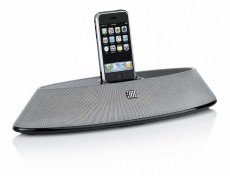
The home speaker category is very broad and speaker systems will sometimes cross into other categories.
The best way to think of Home iPhone Speakers is to think about what makes up a good home speaker system. Maybe a speaker system that fits in your kitchen, bathroom, bedroom or living room. These systems range in price, sizes, quality and weight.
Learn More:All Home iPhone Speakers
Home iPhone Speaker Editor Top Picks
Portable iPhone Speakers
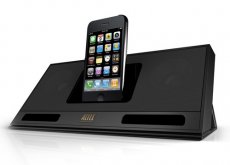 A Portable system is a little more easy to understand. It is a system you cary easily or built for taking on trips.
A Portable system is a little more easy to understand. It is a system you cary easily or built for taking on trips.
Characteristics of portable systems include: handles, battery or AC operated, carrying cases, and light weight. Prices range from $50 to $300 with most systems being less than $100.
Learn More:
All Portable iPhone Speakers
Editor Top Picks for Portable Speakers
Ultra Portable iPhone Speakers
 Ultra Portable speakers will fit in the palm of your hand and can easily be thrown into a backpack to carry around with you.
Ultra Portable speakers will fit in the palm of your hand and can easily be thrown into a backpack to carry around with you.
Characteristics that differentiate ultra portable from portable and other speaker types are: battery operated without AC adapter options, have 1-2 speakers, no proper ipod/iphone dock with only auxiliary inputs for mp3 players.
Weights are typically less than 1/2 pound and prices are generally less than $50.
Learn More:
All Ultra Portable Speakers
Editor Top Picks - Ultra Portable Speakers
iPhone Alarm Clocks
 Alarm clock speaker systems are usually pretty obvious. They often are a basic stereo system with an iPod/iPhone dock and a digital clock. The best way to tell if it’s an alarm clock is to look in the specifications for alarm functionality.
Alarm clock speaker systems are usually pretty obvious. They often are a basic stereo system with an iPod/iPhone dock and a digital clock. The best way to tell if it’s an alarm clock is to look in the specifications for alarm functionality.
Learn More:
All iPhone Alarm Clocks
Editor Top Picks for iPhone Alarm Clocks
Desk or Office iPhone Speakers
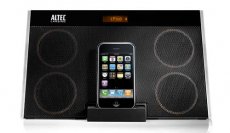 Desk speaker systems are can be similar to home and alarm clock speaker systems, but focus on simple playback functionality. They typically feature an iPod/iPhone dock with two or more speakers and a remote control. Assuming they are built for use outside of the home, they are usually easy to transport, but have better design and construction than portable speakers, and sometimes crossing into the “Premium” speaker category.
Desk speaker systems are can be similar to home and alarm clock speaker systems, but focus on simple playback functionality. They typically feature an iPod/iPhone dock with two or more speakers and a remote control. Assuming they are built for use outside of the home, they are usually easy to transport, but have better design and construction than portable speakers, and sometimes crossing into the “Premium” speaker category.
Learn More:
All Desk iPhone Speakers
Editor Top Picks for Desk iPhone Speakers
Premium iPhone Speakers
 These speakers are the easiest to distinguish because of the price difference. Usually they will highly in speaker performance and quality. Not just in sound but also in functionality and design. A familiar name to most people is Bose. But there are others out there who make great premium speakers systems. These usually appear along side Desk and Home categories the most, but also make appearances with other categories.
These speakers are the easiest to distinguish because of the price difference. Usually they will highly in speaker performance and quality. Not just in sound but also in functionality and design. A familiar name to most people is Bose. But there are others out there who make great premium speakers systems. These usually appear along side Desk and Home categories the most, but also make appearances with other categories.
Learn More:
All Premium iPhone Speakers
Editor Top Picks for Premium Speakers
iPhone Boomboxes
 This category is a little more specific. Most systems in this category will be called “Boombox” or look similar to stereo in the 80’s and 90’s. Some have opted to include a CD player, built in radio, and would be considered portable.
This category is a little more specific. Most systems in this category will be called “Boombox” or look similar to stereo in the 80’s and 90’s. Some have opted to include a CD player, built in radio, and would be considered portable.
Learn More:
All iPhone Boomboxes
Editor Top Picks for iPhone Boomboxes
Bluetooth or Wirless iPhone Speakers
 With Bluetooth enabled or wireless speakers you are able connect your iphone with out a physical connection. Currently (Fall 2010) there are not many bluetooth enabled speaker systems but we are starting to see more and more on the market
With Bluetooth enabled or wireless speakers you are able connect your iphone with out a physical connection. Currently (Fall 2010) there are not many bluetooth enabled speaker systems but we are starting to see more and more on the market
Learn More:
All Bluetooth Enabled Speakers
Feedback:
Let us know if you did or did not find this article helpful by contacting us.
If you plan to buy speakers for your iPhone, you may be trying to decide between two of the most popular portable models:
- Altec Lansing inMotion Max
- Logitech Pure-Fi Anywhere 2 Speakers.
Before you make the purchase, make sure that you know their features and differences so you can make the right decision. Remember, knowledge is power, the more you know the more informed decision you will make.
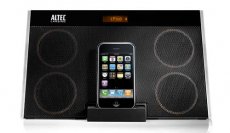 |
 |
|
Altec Lansing inMotion Max |
Logitech Pure-Fi Anywhere 2 Read the full Pure-Fi Anywhere 2 review. |
PRICE
Price is a difference between the two systems. The inMotion Max is a more expensive.
inMotion Max: MSRP of $199 and typically sells for $145 to $189 (Learn more at Amazon here)
Pure-Fi Anywhere 2: List Price of $149 and typically sells for $115 to $135. Learn more at Amazon here)
APPEARANCE & DESIGN
In terms of appearance, inMotion Max has a speaker system that makes you think of metal bars with bolts, with the front designed with black metal speaker grille, while Logitech’s Pure-Fi Anywhere 2 has a much cleaner and sleeker look to its design. It also has a stable foundation so the speaker remains upright all day long.AUDIO QUALITY
Both have excellent sound. The inMotion Max may have a higher quality sound at the louder volumes.
FEATURES
Both are portable speaker systems, so you can take them with you wherever you go. What's more, both of them have rechargeable batteries, with long battery lives and music playback times.
When you talk about connectivity, the inMotion Max includes rechargeable batteries and auxiliary input, although it does not feature bluetooth, AM radio, USB passthru, subwoofer and video outputs. It also has an FM radio with an RDS support. The Pure-Fi Anywhere 2 has rechargeable batteries, much like inMotion Max, and it has a universal dock with 12 adapters that can fit any type of iPod you have at home. However, unlike inMotion, Pure-Fi Anywhere does not have radio features.
CONCLUSION
They are both good choices, and you may already know that one fits you better than the other. If you are still not sure I would go with the inMotion Max if you have the extra money to spend. The sound quality is a little higher and you get an FM radio.
Hope you enjoy your iPhone on the go!
iHome Audio sells two similar iPhone alarm clocks: The iP9 and iP99.
Both are excellent choices and are iPhone Alarm Clock Editor picks. They have many common features but there are a few differences. This article will help you learn the differences and determine which model is right for you.
Summary: The iP9 has a more styled look, improved sound and different remote control for about $25 to $35 more.
 |
 |
|
iHome iP9 iPhone Alarm Clock |
iHome iP99 iPhone Alarm Clock Read the full iP99 review here. |
APPEARANCE
iP9: has the same great look that has become the standard for the "iH" series from iHome.
iP99: has a more styled design look. The iP99 has a more modern case, with softer rectangular edges and a much more refined metal front for the speaker grille.
PRICE
The iP9 has a list price of $99 and typically sells for $79 to $85.
The iP99 has a list price of $149 and typically sells for around $105 to $129.
AUDIO QUALITY
iP9: has a 6 watt speaker and delivers the same excellent sound as the other iHome alarm clocks. The iP9 has a new technology called 3D which separates the stereo into songs alongside the treble bumps. It also widens the sound, so there is more audio depth.
iP99: has a 10 watt speaker for an improved sound over the iP9. The iP99 has a feature called the SRS WOW audio boost which helps improve bass performance. The stereo drivers are also improved to give superior sound quality.
Conclusion: While both systems sound good the iP99 has a better sound.
FEATURES
The features such as Dual Alarms, battery backup, AM/FM radio, wake to iPhone and adjustable dimmer are identical.
It also has bigger buttons on top of the unit, making it easier to see the signs.
REMOTE CONTROL
 |
 |
|
iHome iP9 Remote Control |
iHome iP99 Remote Control |
iP9: The remote control for iP9 has infrared controls, with 18 buttons that are more functional than the main unit itself. It also functions as a navigator for your iPod and iPhone menus, with other functions such as sound control, EQ controls, and radio station frequencies.
iP99: The remote control has been redesigned a different shape and button layout while the functionality remains the same. As you can see from the pictures the iP99 remote has a little cleaner look to it.
DISPLAY
In terms of what you see on the displays, both brands show the alarm settings and the AM/FM tuners. In adddition, ip9 has a blue color backlit and a large display screen that makes it easier to see the time.
CONCLUSION
The alarm clocks are pretty much the same but price, audio quality, appearance and the remote control seperate them.
iHome iP9:
If you are looking for a good all around alarm clock the iP9 should have everything you are looking for.
Buy or learn more about the iHome iP9 at Amazon here.
Read the full iHome iP9 iPhone Alarm Clock Review
iHome iP99:
If you are looking for a super stylish alarm clock with the best sound the IP99 and can spend a little extra the iP99 is the way to go.
Buy or learn more about the iHome iP99 at Amazon here.
Read the full iHome iP99 iPhone Alarm Clock Review
 What is an iPhone speaker system? Its basically a speaker system that supports the Apple iPhone. The speakers and wires have been shielded so that they do not give off static or his when your iPhone is docked.
What is an iPhone speaker system? Its basically a speaker system that supports the Apple iPhone. The speakers and wires have been shielded so that they do not give off static or his when your iPhone is docked.
Systems that support the Apple iPod do not necessary support the iPhone.
There are many speaker system brands out there that supports iPods, iPhones or both. Sony, Logitech, JBL, iHome, Bose and Altec Lansing are the well known ones.
Frequently Asked Questions
Q: Will speakers designed for an iPod hurt my iPhone?
Speakers designed and certified for the iPod should not hurt your iPhone. You may hear some static when the phone is about to ring or when your iPhone is accessing the data network. You will also be asked if you want to put your phone in airplane mode when you doc it in the iPod Speakers.
 So you want a speaker system to play your iPhone's music?
So you want a speaker system to play your iPhone's music?
There are a few things you should ask yourself as part of your speaker system search.
1. What Type Of iPhone Speaker Do I Want?
Are you a frequent traveler? Maybe you need a system to compliment you luxurious home setting. There are are a lot of different types of speakers. Here is a list of helpful places to find the type you are looking for.
- Portable iPhone Speakers - Good for those on the move. For use in many different locations. Visit Portable iPhone Speaker Reviews
- Home iPhone Speakers - Speakers designed to compliment your rooms design and provide easy listening. Visit Home iPhone Speaker Reviews
- Desk iPhone Speakers - Great for frequent music listeners. Charge your iPhone and play music while working. Visit Desk iPhone Speaker Reviews
- Read the full list of iPhone Speaker Types.
2. What's My iPhone Speaker Budget?
This applies to basically anything that you can buy - What is your budget? Having a budget range will help you narrow down your choices a lot and thus saving you time (so you can get your toy faster!). And don't forget, the more expensive the system is does not necessary mean it is better because sometimes you are paying a premium just for the brands themselves. Check our Speaker Reviews to verify their quality
3. What Functionality Do I Need?
Functions are the selling point of all iPhone speakers. The way the system functions determines it's uses. Here are some quick tips.
Does it have..
- A Remote Control
- Compatability with all iPhones,iPads or iPods
- Batteries or Power Adapter
- Solid Construction and Effective Design
- Type Related Features - i.e. Alarm Clock settings if it is an Alarm Clock
4. What is Good iPhone Speaker Design?
Design is more than just looking pretty. A lot of how you use the device is determined by the design. The makers know this and try to utilize great design for better user interaction.
The right design will benefit you in the long run. Here are some quick design tips for iPhone Speakers
Does it have...
- Essential Buttons and Button Layouts
- Easy to Read Text or LED Display
- Handles for Portability, Case for Travel, or Compatable iPhone, iPod, or iPad Docking
- Well Built Enclosures for the Speakers themselves
5. How Convenient is the iPhone Speaker?
It's easy to think that you will be using this speaker all the time and for the rest of your life. The truth is, if it is inconvenient to use, you will stop using it.
By ensuring that it will be convenient, you will be a lot more likely to use it for a long time. The most valuable characteristics of convenience are essentially what is listed above. Our review page makes it easy for you to find out what others have thought about the product you are thinking of buying. This is the only reliable way to measure a system's convenience.
- Check out all iPhone Speaker Reviews
- Also Look at our Expert Top Picks
More Information:

About iPhone Speaker Reviews
iPhoneSpeakerReviews.com is a directory of iPhone Speaker models and companies, offering in-depth iPhone Speaker editor and user reviews, exclusive deals, coupons and expert iPhone Speaker advice.
Inside you'll find expert customer reviews of all iPhone Speakers including guides, tips and tutorial on iPhones and iPhone Speakers.
Our mission: to be the most comprehensive iPhone Speaker Review website available online. And, most importantly, to be valuable resource for those new to iPhones and iPhone Speakers.
*iPhoneSpeakerReviews.com is owned & operated by Steven Johnson of Intown Web Design, Inc.


